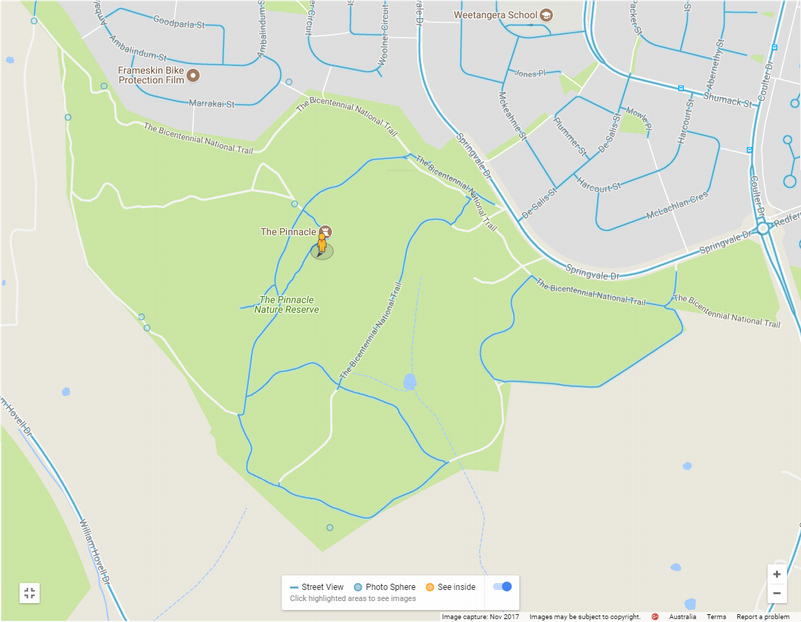|
google track view on the pinnacle |
|
Google Street View has come to the Pinnacle Along with many other parks and reserves in the ACT, the 3D imagery of Google "Street View" is now available for a number of tracks and viewing points in the Pinnacle Nature Reserve. The images were captured in 2016 and made available on Google Maps in March 2018. There are several ways to access the imagery but the quickest is to click: The Pinnacle Nature Reserve Track View; this takes you to a panoramic view from the top of The Pinnacle. At the bottom left of the page you will see a little box with the familiar Google "pegman" street view icon Alternatively, just open up Google Maps and search for or scroll to "The Pinnacle". If you then click on the "pegman" street view icon Once you have the blue tracks and blue circles showing on the map, click the point you want to view or drag the "pegman" Enjoy your virtual walk around the Pinnacle Nature Reserve.
For more information and a list of other areas of the ACT Reserves and Parks where Google street view is available, see Google Trekker in the ACT.
Using Street View
Map of where street view imagery is available on The Pinnacle Nature Reserve
|
© Friends of The Pinnacle